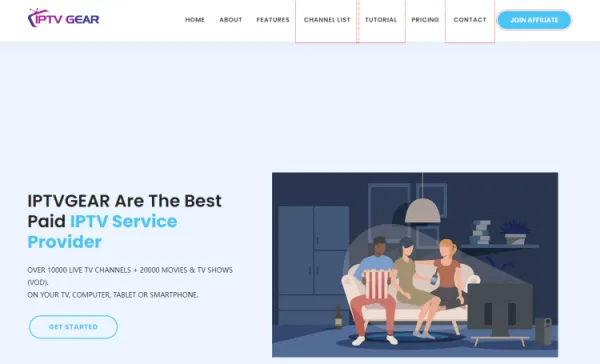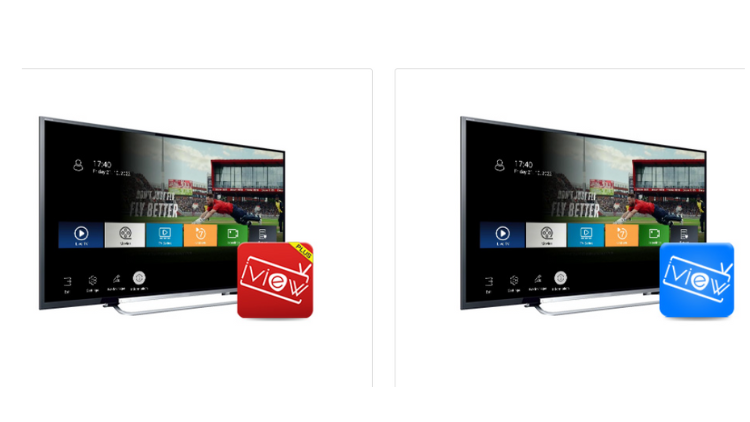Exploring IPTV Gear: Alternative, Pros, and Cons
IPTV Gear stands out as an exceptional IPTV service provider, delivering an extensive selection of premium channels for your viewing pleasure.
Discovering Comparable IPTV Services: Exploring Alternatives to IPTV Gear
If you're looking for an exceptional IPTV service similar to IPTV Gear, you're in luck. There are numerous IPTV providers in the market that will captivate your interest just like IPTV Gear. In this article, we will delve into the available alternatives to IPTV Gear and conduct a comprehensive comparison, specifically focusing on IPTV Gear versus IviewHD IPTV.
IPTV Gear VS IviewHD IPTV Comparasion
Let’s compare two of the top IPTV subscriptions to see which one comes out on top. Below is a comparison table outlining the features and benefits of IPTV Gear and Iview HD IPTV:
| FEATURES | IPTV GEAR | IVIEW HD IPTV |
|---|---|---|
| Free Trial | × | 3 DAYS |
| Price | US$15 – US$80 | US$19.99 – US$199.99 |
| Channels | 10,000+ | 1,300+ |
| VOD | √ | √ |
| Quality | FHD, HD, SD | FHD, HD, SD |
| Supported Devices | Amazon FireStick, IPTV Box, Smart TV, IOS Devices | Android TV, Tablet, iOS, PC, Windows, Macbook, etc. |
| EPG (TV Guide) | √ | √ |
| Catch Up (Replay) | × | 7 DAYS |
| Recording | × | √ |
| M3U URL | √ | × |
| Xtream Codes | √ | × |
| IPTV Code | × | √ |
| Instant Activation | × | √ |
| Ratings | Star_rating_4_of_5 | Star_rating_5_of_5 |
IPTV Gear offers access to over 10,000 channels and 20,000 movies and TV shows and is compatible with a wide range of devices. Iview HD IPTV, on the other hand, offers fewer channels but excels in streaming quality and user interface.
Both services offer VOD content, EPG, and high-definition streaming options, but Iview HD IPTV provides a 3-day free trial, recording features, and a 7-day catch-up option, which are not available with IPTV Gear. Iview HD IPTV also supports IPTV code and instant activation, which is not offered by IPTV Gear.
Let’s dive into the features, pros, and cons of both IPTV subscriptions.
IPTV Gear Review
IPTV Gear is a popular subscription-based streaming service that offers access to a large number of live television channels and on-demand content, such as movies and TV shows. The service provides access to over 10,000 live channels, including premium channels, as well as a library of over 20,000 movies and TV shows.
IPTV Gear is compatible with a wide range of devices, including Amazon FireStick, IPTV Box, Smart TV, iOS devices, and more, and offers high-definition and standard-definition streaming options. The service also provides an electronic programming guide (EPG) for users to browse through channels and programs. Users can sign up for IPTV Gear and access their content for a monthly or yearly fee.
How much does IPTV Gear cost?
Users can choose to subscribe to IPTV Gear for one month, three months, six months, or a full year. The prices for each of these subscription options are $15, $30, $50, and $80, respectively. These prices may be subject to change over time and may vary depending on the user’s location and other factors.
| DURATION | PRICE |
|---|---|
| 1 month | $15 |
| 3 months | $30 |
| 6 months | $50 |
| 12 months | $80 |
Pros:
- Large library of live channels and on-demand content, including 10,000+ channels and over 20,000 movies and TV shows
- High-quality streaming options, including FHD, HD, and SD
- Offers an electronic programming guide (EPG) to browse through channels and programs
- Compatible with a wide range of devices, including Amazon FireStick, IPTV Box, Smart TV, iOS devices, and more
- Offers different pricing options based on the subscription duration
- Provides access to premium channels
Cons:
- No free trial period for users to test the service before committing to a subscription
- The CatchUp/replay option is unavailable
- No recording feature to save programs for later viewing
- M3U URL access may be limited, depending on the user’s location and other factors
- The activation process may not be instant, and users may have to wait for some time before accessing their content
- Payment options may be limited depending on the user’s location and the availability of local payment methods
- Customer support may not be as responsive or helpful as expected by some users
What devices are compatible with IPTV Gear?
IPTV Gear is compatible with a wide range of devices, including:
- Amazon FireStick
- IPTV Box
- Smart TV
- iOS devices
- Android TV
- Android Tablet
- PC
- Windows
- Macbook
This means that users can access IPTV Gear on a variety of different devices and platforms, allowing them to enjoy their favorite TV shows, movies, and live sports events at home or on the go.
How long will the service take to deliver?
Once you buy IPTV Gear, you have to wait for a human to process it, so it will take you about 2-24 hours to receive your login credentials. If a sporting event is about to start, it is recommended that you purchase the service 1 to 2 days in advance.
IPTV Gear Channel List
IPTV Gear offers a vast selection of live TV channels across a wide range of categories, including sports, news, entertainment, and more. Some of the channels that are available through IPTV Gear include:
- Discovery Science
- Cartoon Network
- Disney Junior
- Paramount Network
- History
- BeIN Sports
- TLC
- A&E
- Bravo
- Cozi TV
- ESPN
- FOX
- Nickelodeon
- Disney Junior
This is just a small selection of the many channels that are available through IPTV Gear. With over 10,000 live TV channels, there is something to suit every viewer’s interests and preferences.
How to stream IPTV Gear on Android or Firestick
To stream IPTV Gear on an Android device or Firestick, you can follow these steps:
- Subscribe to IPTV Gear and get your login credentials.
- Install the Downloader App from the Google Play Store or Amazon Store.
- Open the Downloader App and enter the download link for your preferred IPTV player such as IPTV Smarters Pro, TiviMate, or Flix IPTV.
- Install the IPTV player.
- Open the IPTV player and enter the M3U URL or Xtream Codes provided by IPTV Gear.
- Enjoy streaming live channels, TV shows, movies, and more on your Android device or Firestick.
Please note that the exact steps may vary depending on the device you are using, and it’s always a good idea to refer to the user manual or support documentation for your specific device.
Best alternatives to IPTV Gear
IPTV Gear is a popular IPTV provider that offers a wide range of live TV channels and on-demand content. However, if you’re looking for alternative options, here are some of the best ones to consider:
- Iview HD IPTV: Iview HD offers stable and fast IPTV service with over 1,300 live TV channels from various countries, including the UK, Ireland, Australia, Germany, and Greece. It offers flexible pricing plans and a 3-day free trial.
- Helix IPTV: Helix IPTV offers a large selection of live TV channels from around the world, with packages ranging from 1 month to 1 year. They also offer a 3-day free trial and their service is compatible with a variety of devices including Android, iOS, Windows, and more.
- OTV IPTV: OTV offers over 10000 live TV channels, with packages ranging from 1 month to 2 years. They also offer a 24-hour free trial, and their service is compatible with Android, iOS, Windows, and more.
- Sportz TV IPTV: Sportz TV IPTV is a popular IPTV service provider that offers over 6,500 live TV channels from around the world, including sports channels, news, entertainment, and more. It offers a variety of packages and a 24-hour free trial.
- King IPTV: Get access to over 15,000 live TV channels and 20,000+ VODs/Series in Full HD, HD, and SD with King IPTV – the top-quality digital television provider.
- Yeah IPTV: Yeah IPTV offers a vast VOD library, 4,800 TV channels, and compatibility with all devices, making it perfect for watching HD and SD content. Their subscription plans are affordable, with PPV and premium channels, free EPG, and no IP block.
It’s worth noting that the availability and quality of these alternatives may vary based on your location and device compatibility. It’s always a good idea to do your own research and read reviews before choosing an IPTV provider.
Iview HD IPTV Review: A Streamlined Live TV Experience

Why choose iview HD?
Iview HD is a popular IPTV service that provides users with over 1,300 live TV channels from various countries, including the UK, Australia, Greece, and more. One of the best features of is the option to add channels to favorites and catch up on missed episodes, something that not all live TV providers offer. Iview HD is particularly popular among sports fans due to its fast and stable streaming experience.
How much does Iview HD IPTV cost?
Iview HD offers two flexible pricing plans, Iview HD and Iview HD Plus. Both plans come with a try-before-you-buy option, and customers can choose from a range of subscription lengths, starting from 1 month up to 12 months.
| PLAN DURATION | iVIEW hd | Iview HD PLUS | CONNECTION |
|---|---|---|---|
| 3 Days Trial | $0 | $0 | 1 |
| 1 Month | $19.99 | $32.99 | 1 |
| 3 Months | $49.99 | $79.99 | 1 |
| 6 Months | $79.99 | $129.99 | 1 |
| 12 Months | $139.99 | $199.99 | 1 |
Pros:
- Free 3-day trial available
- Stable server with no buffering
- Offers PPV and premium channels
- Provides EPG (TV Guide)
- 7 Days Catch Up
- Cloud PVR with 40 hours of storage
- Instant activation
- Customized app
Cons:
- Only compatible with Android and Firestick devices
- Not compatible with third-party players
- 1 connection 1 code
- Higher price point, but considered worth it
Compatibility:
Iview HD offers a customized IPTV app that can be installed on any device running the Android operating system, including:
- Amazon Fire TV/Stick/Cube
- Android TV/TV Box/Phone/Pad/Tablet
- Nvidia Shield TV Box
Delivery Time:
Iview HD is an instant-activated IPTV service that is activated and sent within 2 minutes by an automated system upon submission of an order.
Channel List:
Iview HD offers 1300+ live TV channels and 3000+ VOD, including premium channels in the UK, Germany, Italy, Australia, Greece, and more.
How to Use:
To stream Iview HDIPTV on Android or Firestick, follow these steps:
ar Besides Iview HD?
In addition to Iview HD IPTV, there are other great alternatives to IPTV Gear, including
1. OTV IPTV
2. iviewHD
3. Nitro TV
4. Helix IPTV
5. King IPTV
6. Sportz TV
7. Vader Streams
8. Yeah IPTV
9. Sapphire Secure
10. Area 51 IPTV
Each of these services offers different channel lineups, pricing plans, and features, so it’s important to compare them and choose the one that best fits your needs.
helix iptv review
With Helix IPTV, you can enjoy a wide selection of TV channels from various countries including the US, UK, and Canada. They provide a refund option within 15 days, allowing you to cancel your subscription if needed. If you encounter any streaming issues, their customer support is available around the clock via their website, ensuring prompt assistance.
Is Helix IPTV Legal?
No. Helix IPTV offers all your favorite IPTV content. However, we don’t know if the service includes the copyrights for this IPTV content. It is dangerous for your devices to access IPTV content online. You might be exposing your streaming devices to hackers. So, get a subscription to a VPN service like NordVPN or ExpressVPN. It will offer you online security and remove geographical blocks.
Ending
The comparison reveals that IPTV Gear surpasses Iview HD IPTV in terms of the number of available IPTV channels and on-demand content. Additionally, IPTV Gear offers compatibility with all devices and comes at an affordable price.
On the other hand, Iview HD IPTV may offer a smaller selection of channels and on-demand content. However, it compensates for this with its exceptional streaming quality, user-friendly interface, and a wider range of features. It is particularly favored by sports enthusiasts due to its extensive sports channel coverage and event streaming.
Ultimately, the choice between the two providers depends on individual preferences and requirements. If a diverse range of content and convenience are priorities, IPTV Gear is the preferred option. Conversely, if premium streaming quality and a user-friendly experience are paramount, Iview HD IPTV may be the ideal choice.
related reading:
Review of Typhoon Labs TV: Alternatives and Pros/Cons
IPTV Explained: Is It Legal or Not?
The top 10 Premium IPTV services on Reddit
What is iviewHD IPTV?
Q: Paid, Where to find subscription code?
A:Login, MY ACCOUNT-My Orders-View Order-SKU/IPTV CODE Or Check mail/spam box, code is also sent automatically. Or contact us by email.
Q:Why the code wrong not work?
A: Pls fill in the correct code. Or check whether install correct apk, there are two version: Normal (Blue)&Plus (Red).
Leave a Message